Audible, an Amazon-owned platform, is one of the most popular audiobook services in the world. With a vast collection of audiobooks, podcasts, and exclusive content, Audible has revolutionized the way people consume books. However, like any digital service, users may occasionally encounter issues that require assistance. This is where Audible customer service comes into play.
In this guide, we will explore everything you need to know about Audible customer service, including how to contact them, common issues they can resolve, and tips for a smooth customer support experience.
How to Contact Audible Customer Service
Audible offers multiple ways for customers to reach out for support. Whether you prefer live chat, phone assistance, or self-service solutions, there are several options available.
1. Via Audible’s Help Center
The Audible Help Center is a great starting point for resolving common issues. You can access a variety of FAQs, troubleshooting guides, and step-by-step instructions.
- Visit Audible Help Center
- Browse through common topics like billing, membership, and technical support
- Use the search bar to find answers to specific questions
2. Live Chat Support
For real-time assistance, live chat support is a convenient option. This service is available through Audible’s website and provides quick responses to queries.
- Go to the Contact Us page on Audible’s website
- Select “Chat” to start a conversation with a representative
- Describe your issue and get instant help

3. Phone Support
If you prefer speaking to a representative, Audible customer service provides phone support. This is ideal for complex issues that require detailed explanations.
- In the U.S., call 1-888-283-5051
- For international users, visit the Help Center to find the correct contact number
- Available during specific hours (check Audible’s official website for updated timings)
4. Email Support
For non-urgent issues, customers can email Audible support. This method is best for inquiries that do not require immediate attention.
- Visit the Help Center
- Fill out the contact form with details of your issue
- Wait for a response, typically within 24-48 hours
5. Social Media Support
Audible is active on various social media platforms, where they often respond to customer queries.
- Twitter: @audible_com
- Facebook: Audible’s official page
- Instagram: @audible
Common Issues Resolved by Audible Customer Service
Audible customer service helps users with a range of issues, ensuring a seamless listening experience. Below are some common problems they can assist with:
1. Membership and Billing Issues
- Cancelling or modifying an Audible subscription
- Understanding membership benefits and credits
- Resolving billing discrepancies
- Managing payment methods
2. Technical Support
- Downloading and installing the Audible app
- Troubleshooting playback or audiobook download issues
- Fixing syncing problems across devices
- Resolving login and account access issues
3. Audiobook Purchases and Returns
- Helping users purchase audiobooks
- Assisting with returning an audiobook
- Explaining Audible’s return and exchange policy
4. Account Management
- Changing account details (email, password, payment method)
- Recovering lost or compromised accounts
- Managing family and shared accounts
5. Device Compatibility Issues
- Setting up Audible on smart devices (Alexa, Kindle, etc.)
- Ensuring compatibility with various devices and operating systems
- Troubleshooting Bluetooth and connectivity problems
Tips for a Smooth Audible Customer Service Experience
To make the most of your interaction with Audible customer service, consider the following tips:
1. Prepare Your Account Information
Before contacting support, have your account details, order history, and membership information ready. This will speed up the process and help resolve issues quickly.
2. Use the Right Support Channel
Choose the appropriate support method based on your issue:
- Live chat for quick, simple problems
- Phone support for complex technical issues
- Email support for non-urgent inquiries
- Help Center for self-service solutions
3. Be Clear and Concise
When explaining your issue, provide specific details such as error messages, device type, and steps you’ve already tried. This helps the support team diagnose and resolve the problem efficiently.
4. Check Audible’s Help Center First
Before reaching out to customer support, browse Audible’s Help Center. Many common problems have step-by-step guides that can save you time.
5. Keep Track of Support Requests
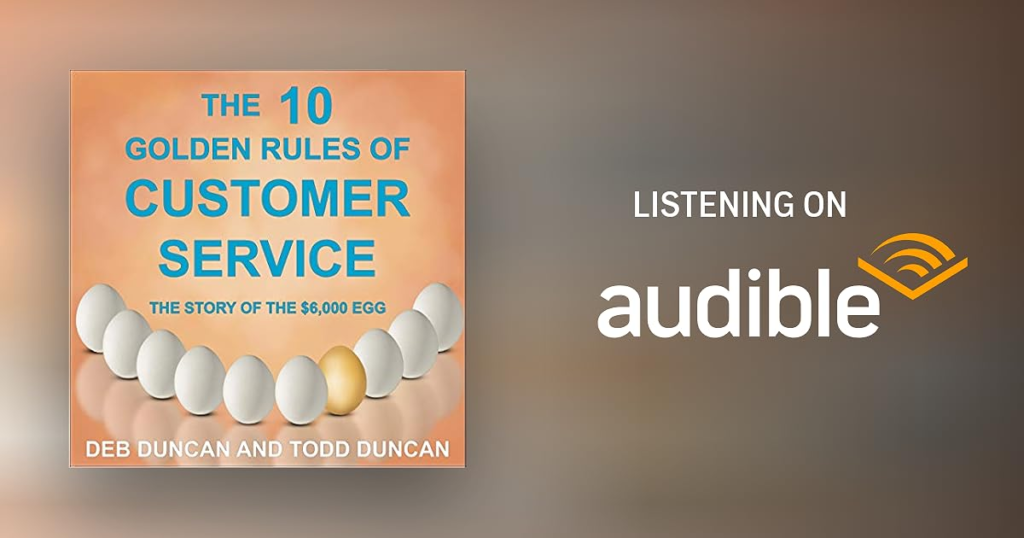
If your issue requires follow-up, keep a record of your conversation with Audible support. Note down reference numbers, agent names, and any suggested solutions.
Conclusion
Audible customer service is dedicated to providing users with a seamless experience. Whether you need help with billing, account management, audiobook downloads, or technical support, their multiple contact options ensure you get the assistance you need.
By utilizing the right support channels, preparing necessary details, and following self-service guides, you can resolve issues quickly and enjoy uninterrupted access to your favorite audiobooks. Next time you encounter a problem, don’t hesitate to reach out to Audible customer service for reliable and efficient assistance.

